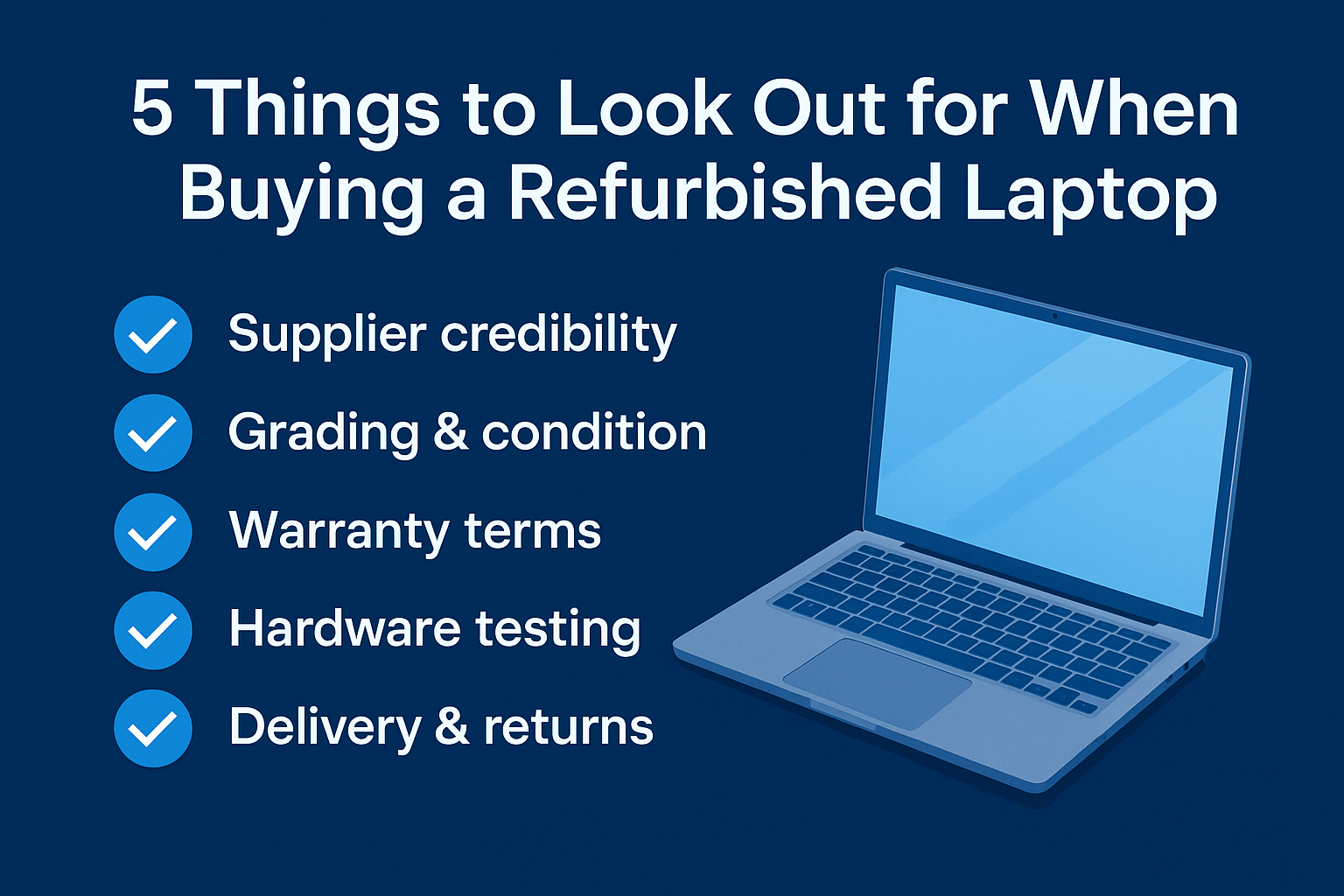In today's fast-moving digital world, businesses and organisations need reliable IT equipment that doesn't break the budget. Refurbished laptops have become a smart, sustainable alternative to brand new devices—especially for schools, NHS trusts, SMEs, and charities that need performance, longevity, and value at scale.
But let's be clear: not all refurbished laptops are created equal.
For B2B buyers, one bad batch can cost time, money, and credibility. That’s why it pays to know what to look for. In this guide, we break down the five essential checks you should make before buying refurbished laptops for your organisation.
1. Supplier Credibility & Refurbishment Standards
Before looking at the spec sheet, look at the seller.
A high-quality refurbishment starts with a trustworthy supplier. Here's what to check:
-
Do they refurbish in-house? Reputable sellers usually have a clear refurbishment process and their own technicians. Avoid faceless sellers or those reselling unknown stock.
-
Are they transparent about their process? Look for a clearly defined refurbishment workflow: data wiping, hardware diagnostics, upgrades, cleaning, and final testing.
-
Do they specialise in B2B? B2B refurbishers understand procurement, volume quoting, invoicing, and deployment support. That matters when you're buying in bulk.
-
What do their customers say? Check Trustpilot, Google Reviews, or ask for references from similar organisations they've supplied.
-
Is there a clear contact and support route? Anonymous marketplace sellers with no phone number? Big red flag.
Tip: Visit their "About Us" or "Refurbishment Process" page. If they don't have one, they probably aren't doing it properly.
Also consider how the supplier sources their devices. Are they from corporate off-lease programs? Are they data-centre grade machines with low hours? The more control the refurbisher has over their supply chain, the more likely they are to deliver consistent quality.
2. Grading & Cosmetic Condition Transparency
Functionality matters—but so does consistency.
Refurbished laptops are graded based on cosmetic condition. When you're buying multiple machines, inconsistency in condition can create confusion and complaints.
Make sure the supplier:
-
Uses a clear grading system (e.g. Grade A, B, C)
-
Publishes what each grade actually means
-
Guarantees consistency across bulk orders
-
Provides images or videos of sample condition if requested
Grade A: Excellent condition, minimal signs of wear
Grade B: Good condition, some visible cosmetic marks
Grade C: Heavier use, more scuffs or signs of wear
If you're buying for a school, client-facing business, or reselling, Grade A or B may be more appropriate. For internal admin or warehouse use, Grade C could be a cost-saving option.
Ask whether the supplier visually inspects each device. A hands-on final check (rather than a bulk pass/fail) reduces surprises. Some suppliers also offer internal refurbishment grading, which could be even more informative than cosmetic grades alone.
Tip: Ask if the seller allows returns or exchanges based on grading dissatisfaction.
3. Warranty Terms & Support Quality
A warranty is only as good as the company behind it.
Every refurbished laptop should come with a warranty—but not all warranties are created equal. For B2B buyers, downtime is money lost, and you can't afford to be stuck with poor aftercare.
Look for:
-
Minimum 12-month warranty (industry standard)
-
Options to extend to 2 or 3 years
-
Advance replacement options for critical devices
-
Dedicated B2B support with fast response times
-
UK-based service centres (avoid cross-border delays)
Check how warranty claims are handled. Are you required to ship faulty units back at your cost? Will the supplier send replacements first? Are batch RMAs allowed?
Ask if the supplier provides serial number tracking or asset labelling, which simplifies support if you're managing dozens of devices across departments or sites.
Tip: Review their warranty page in full. If it's vague, generic, or hard to find, walk away.
4. Hardware Testing & Software Licensing
The inside matters just as much as the outside.
Any reputable refurbisher should test, clean, and upgrade every machine before resale. But some "refurbished" sellers just factory-reset and ship out.
Here’s what to look for:
-
Multi-point hardware testing: SSD/HDD, RAM, display, ports, keyboard, battery
-
Battery testing or replacement: Poor battery life is the #1 complaint in used laptops
-
Fresh Windows OS: Look for a clean, activated installation of Windows 11 Pro (or 10 Pro on request)
-
Driver updates & performance optimisation
-
Genuine Windows licensing: No trial versions, no grey-market keys
Bonus: Many top-tier refurbishers upgrade RAM and SSD as standard—giving you better-than-original performance at a fraction of the price.
Check if BIOS is updated and Secure Boot/TPM are configured where needed. These matter for organisations concerned with security.
Tip: Ask if the laptops arrive "ready to use." No IT team should have to spend hours fixing drivers or activating licenses.
5. Delivery, Returns & Bulk Readiness
Can they deliver at scale, and fix issues quickly?
You’re not buying a single machine off eBay—you’re equipping an office, a classroom, or an entire team. That means you need suppliers who understand logistics.
Make sure they offer:
-
Palletised delivery or multi-site shipping
-
Flexible delivery slots (especially for schools/NHS)
-
White-label dispatch for resellers
-
Plug-and-play readiness: Devices should be charged, tested, and ready out of the box
-
30-day returns or satisfaction guarantee (even for B2B)
For larger clients, ask about:
-
Bulk asset tagging or inventory spreadsheets
-
Custom BIOS settings or naming conventions
-
Pre-installing specific software or user profiles
Tip: Clarify the return process before you place a large order. Can you return part of a bulk order? Are collections handled by courier? What if a device arrives dead-on-arrival?
Bonus: Red Flags to Avoid
Watch out for these signs of a low-quality refurbished supplier:
-
No warranty or less than 12 months
-
No visible grading system
-
Extremely cheap pricing with vague descriptions
-
No customer reviews or named contact
-
Devices listed with "may have issues" disclaimers
-
No support for Windows licensing
-
No refurbishment or support documentation on the website
If any of these pop up during your research, you're better off looking elsewhere.
Conclusion
Buying refurbished laptops for your organisation is a smart move—but only if you're buying smart.
Follow these five checks to avoid common pitfalls and ensure you're getting reliable, cost-effective machines that are fit for purpose. The right supplier will be transparent, consistent, and ready to support your team long after the sale.
Need business-ready laptops?
Explore Combro Technology’s collection of refurbished laptops, desktops, and monitors, all backed by our 12-month warranty and optional 3-year upgrade.